Plan your comic panels with JustSketchMe
That’s not really how that saying goes but you get the drift. In the spirit of this, we’re taking a look at some of the different ways you can use JustSketchMe in your everyday artistic practices, and we’ve stumbled on some gewd ideas that can help you and your pursuit of artistic excellence. ;)
We all know that finding and creating the perfect references for your artworks are of extreme importance and that practically every illustration or piece of art is 90% planning and 10% actually drawing.
If you’ve ever set off to make a comic book or manga yourself, you know that planning your panels can be a pretty exhaustive endeavour and it sometimes has the tendency to just tap your creativity and get you stuck on finagling that one little weird detail on page 3 panel 6.
But it is nonetheless an essential aspect to the process, and just take a look at some of the most iconic pages to ever grace the medium to see that they were definitely not spur-of-the-moment miracles, but a carefully thought out and considered result. Sometimes, rough drafts and planning can be pretty funny too.
Thus, we conducted a little experiment to see how JustSketchMe can be of use here, and we think you’re gonna dig it.
The thing about traditional rough drafts is that they still need to be drawn. So all of the pre-planning and experimentation is still very much a labour. God forbid you’re a writer without any drawing acumen because then those rough drafts tend to get very… rough.
LUCKILY, there’s an app for that. Well, kind of.
Take a look below at how, with a bit of finesse and creativity, you can use our ol’ app to help you plan your panels without touching pen to paper (just yet). This way, you can nail angles and scene exposition and have a perfect jumping-off point for when you're ready to crank out some dope comic stuff.
So without further ado, here’s the critically acclaimed Awkward Boardroom Meeting:
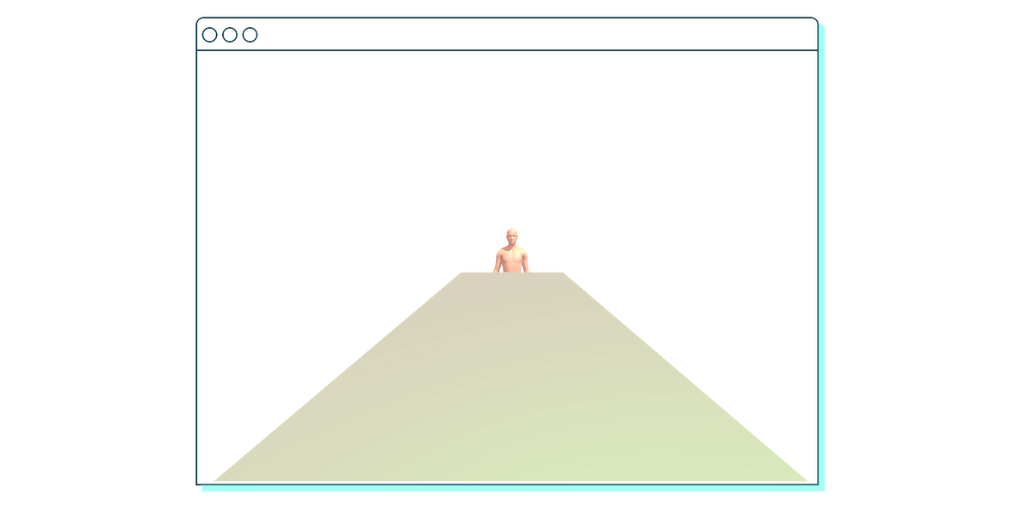
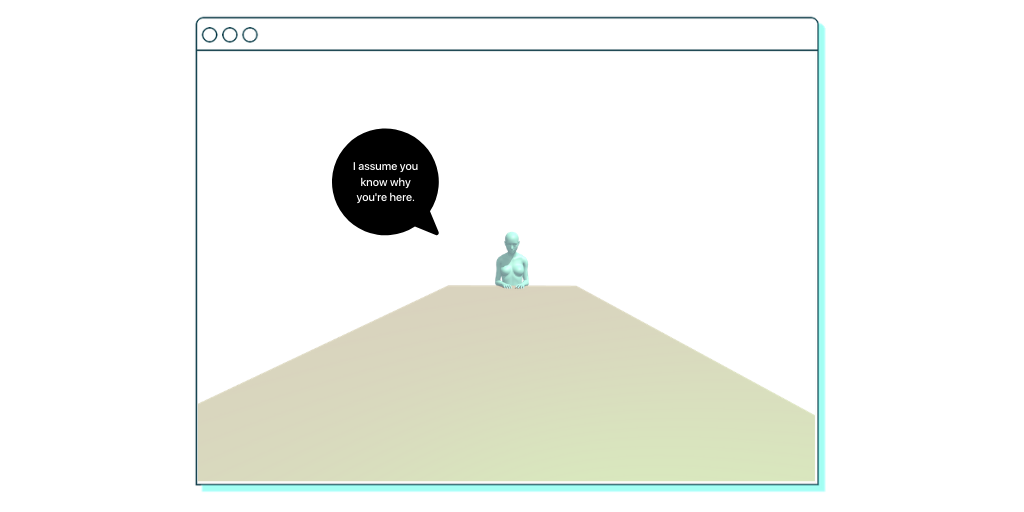
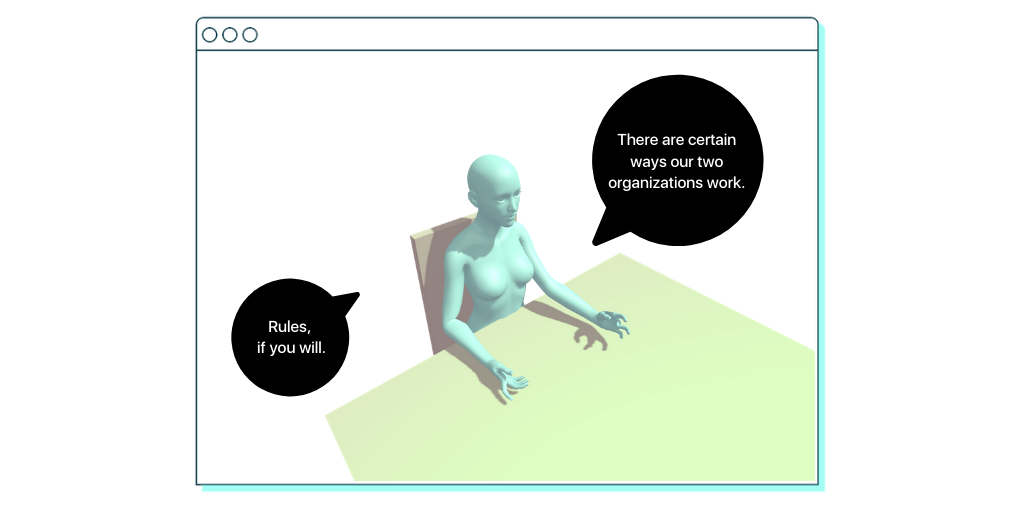
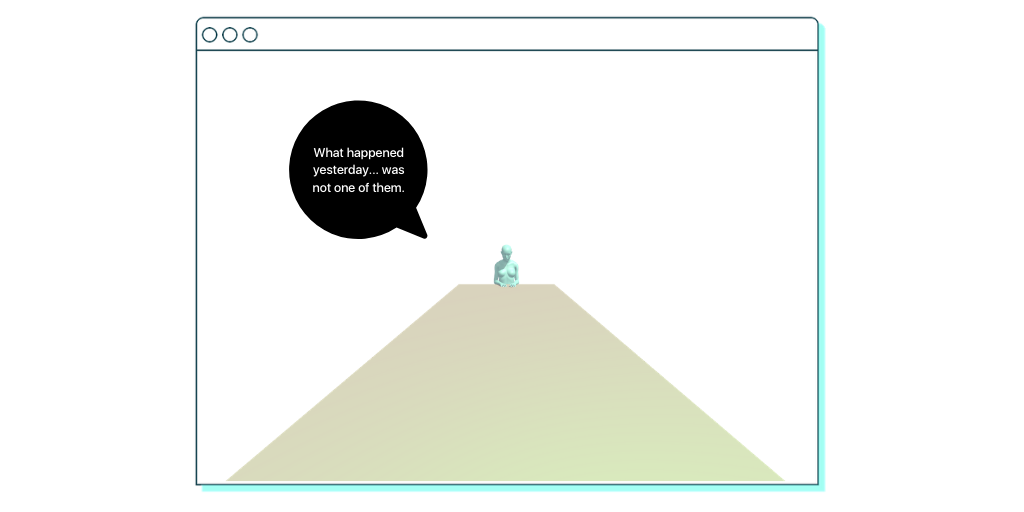
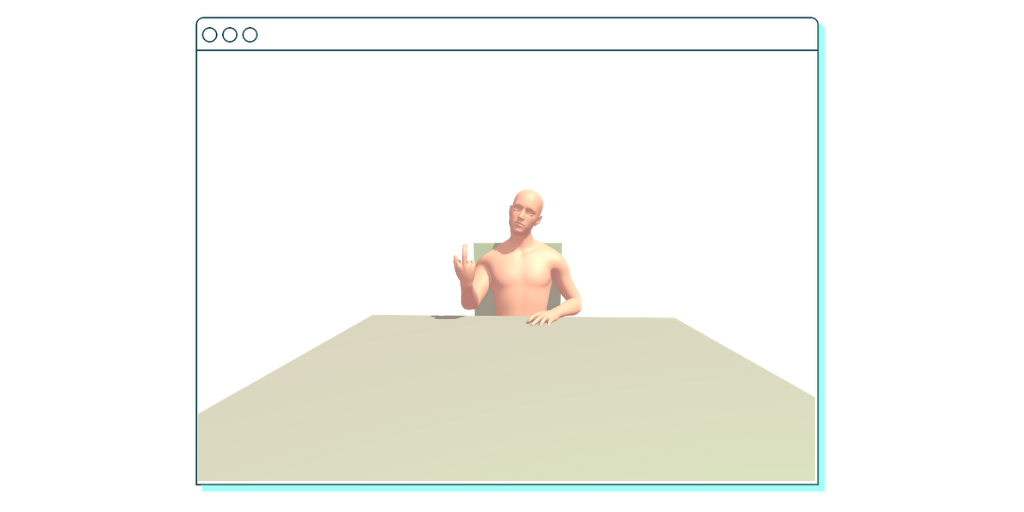
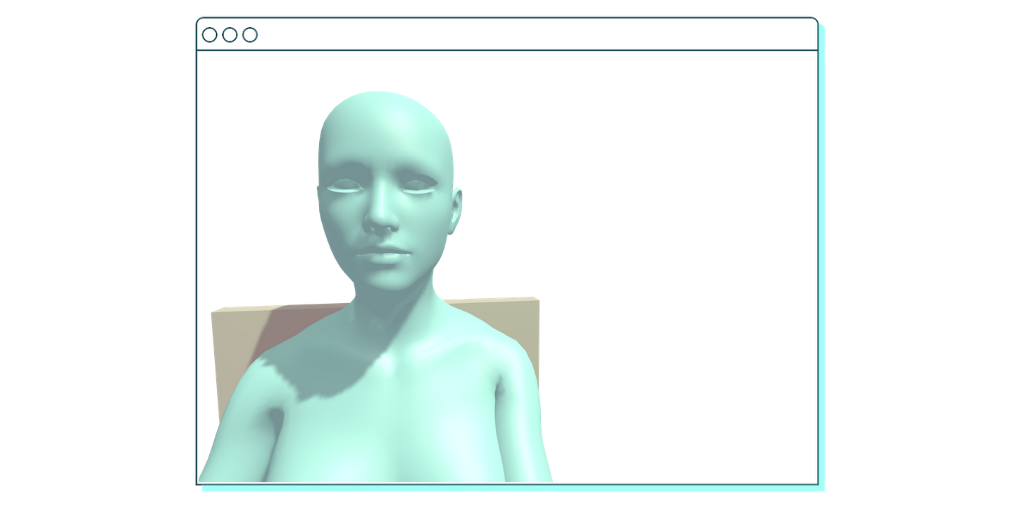
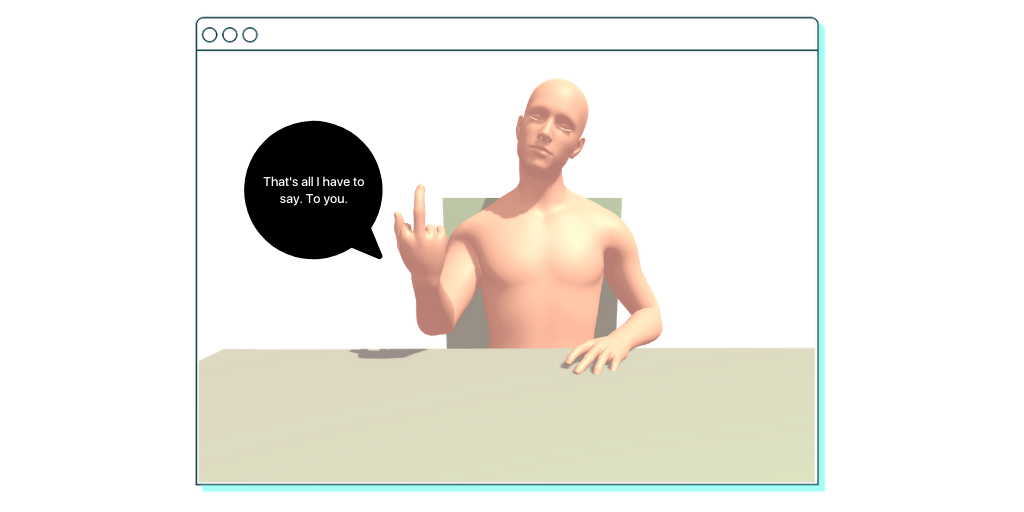
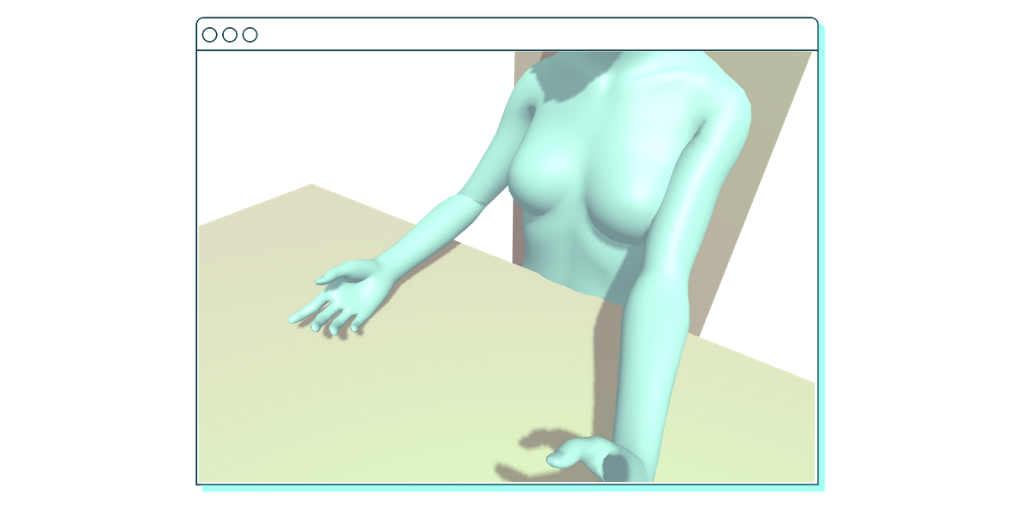
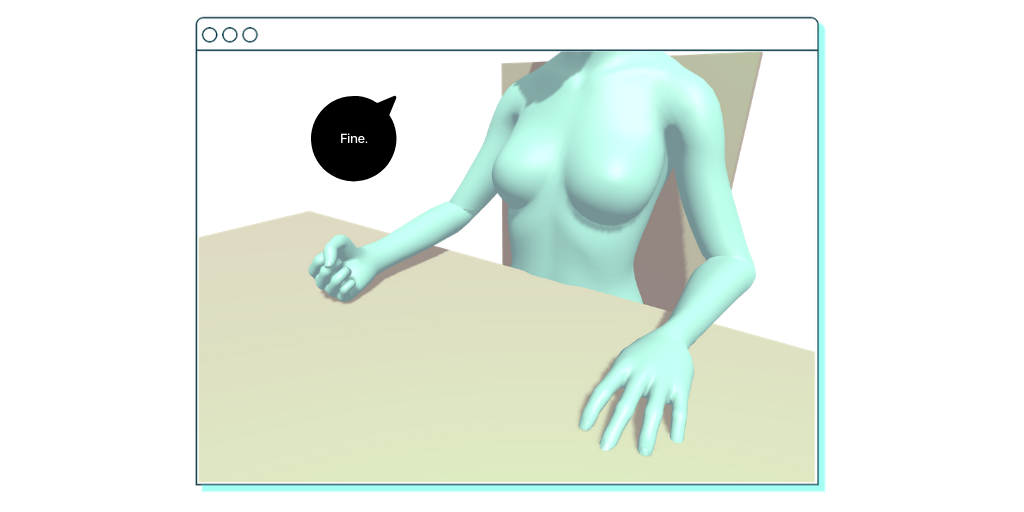
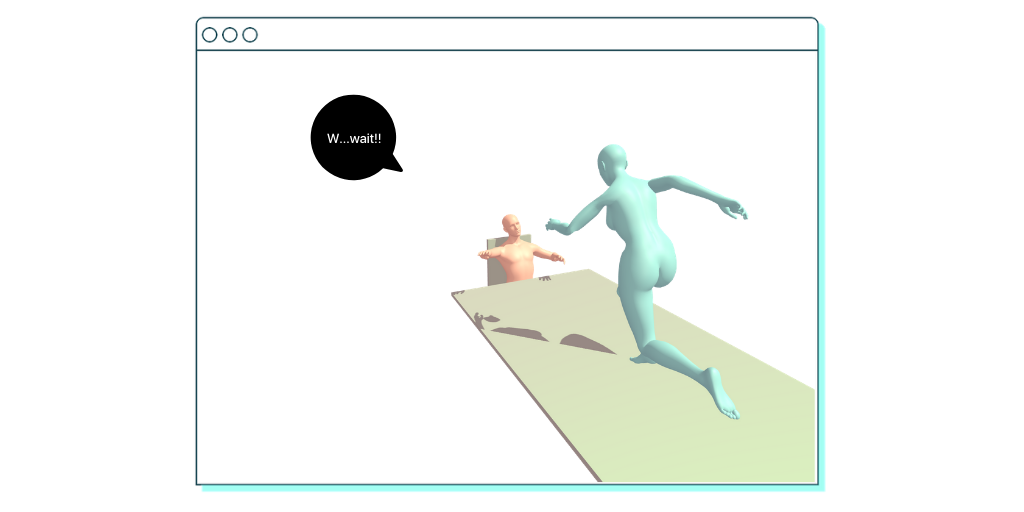
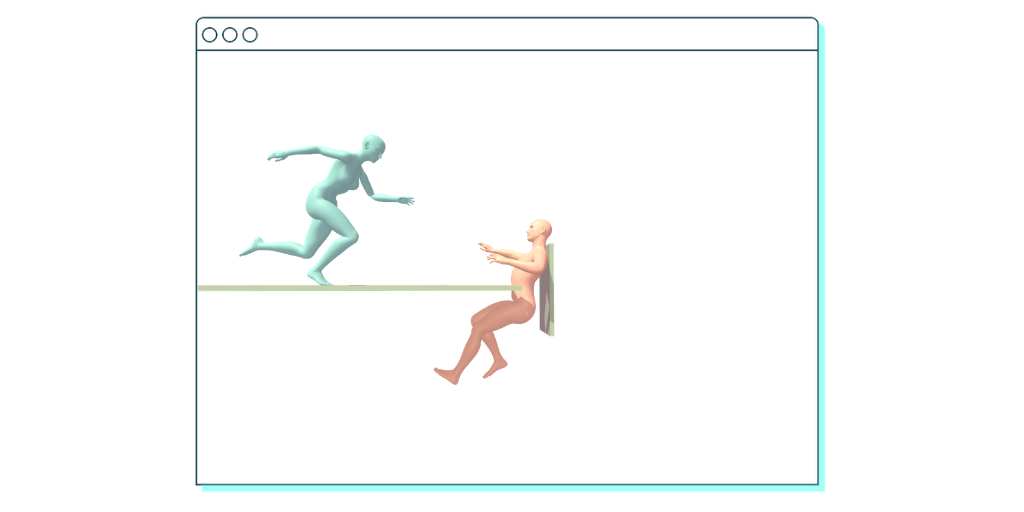
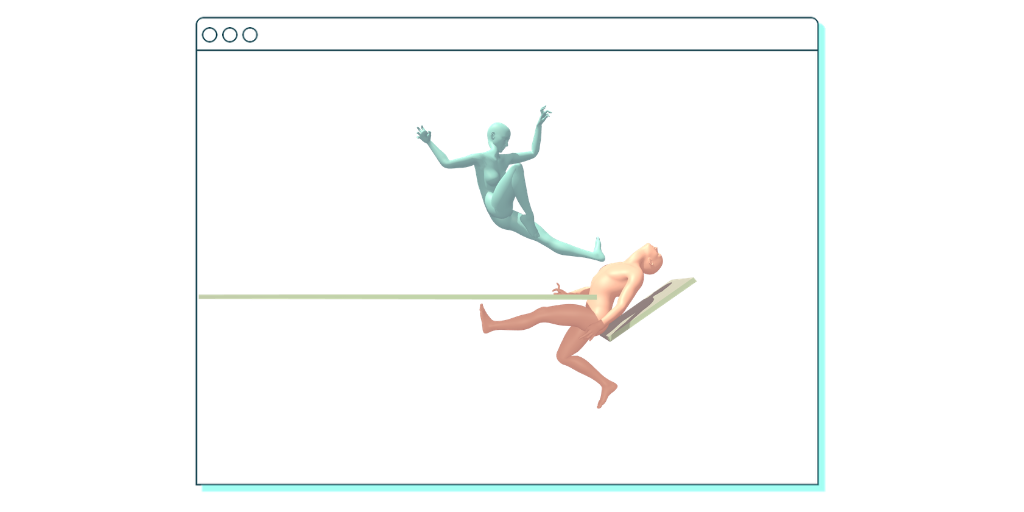
We think it works pretty well, let us know if you have any other ingenious ways to make use of JustSketchMe and we’ll feature them.