Let's Make: Rei Ayanami
This time we're taking a look at one of the most popular characters of all time, Evangelion's Rei Ayanami. She's soft-spoken, strange, and she sometimes even gets into a giant mecha to kill angels. How's that for an intro, as if she even needed.
Here are 5 steps on how to draw Rei Ayanami. Have fun!
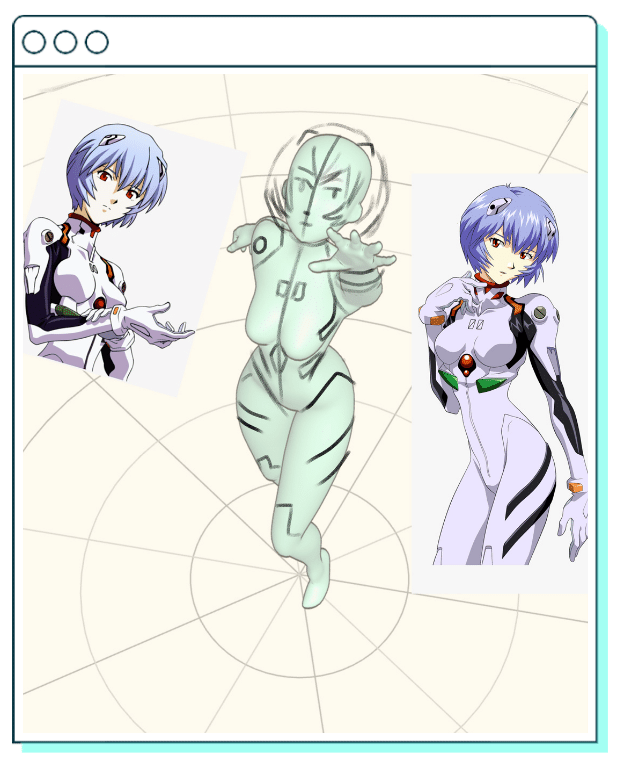
Step one:
Overlay JustSketchMe on your selected background, set the opacity to 50% and rough sketch the basics, like the eye placement and key elements of the costume. Pro tip: Keep all your references close to your sketch that you can turn on and off when you get stuck.
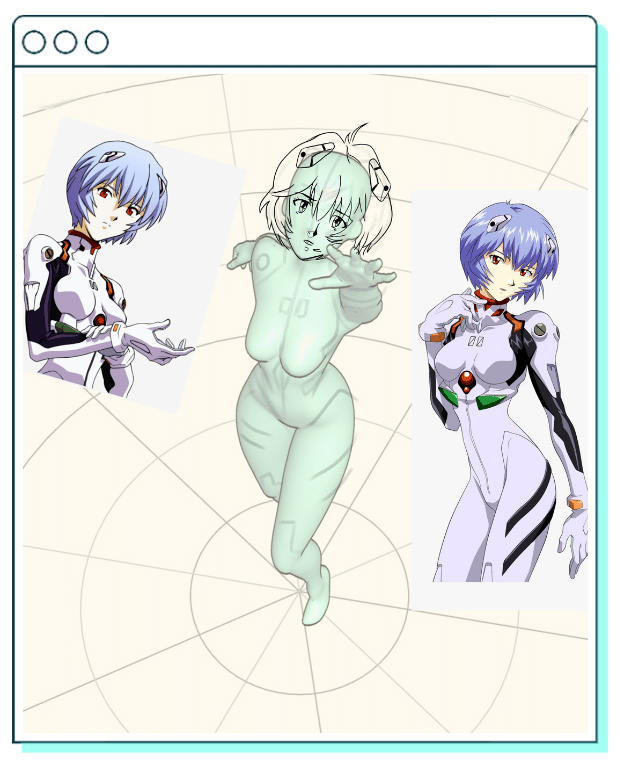
Step two:
I always start with the face and the more detailed elements like the hands, hair and feet.
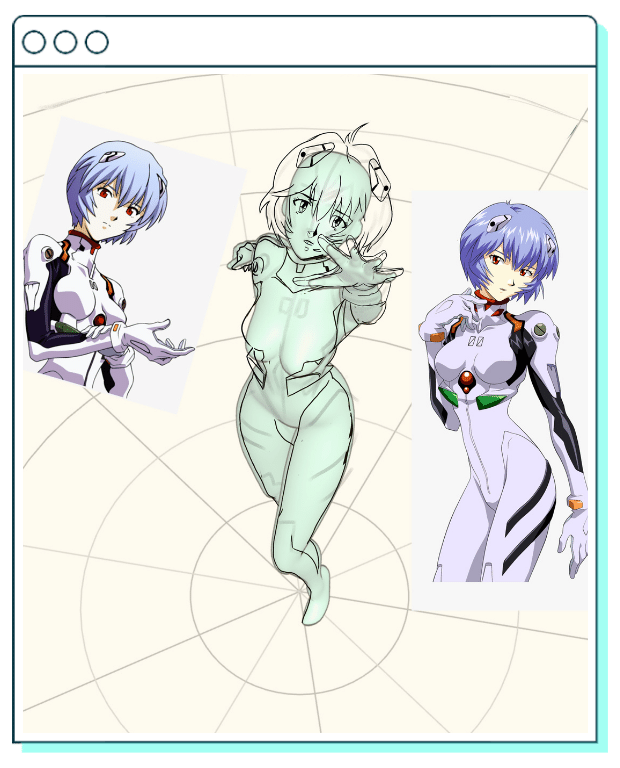
Step three:
Add extra details like buttons folds and darker armour elements
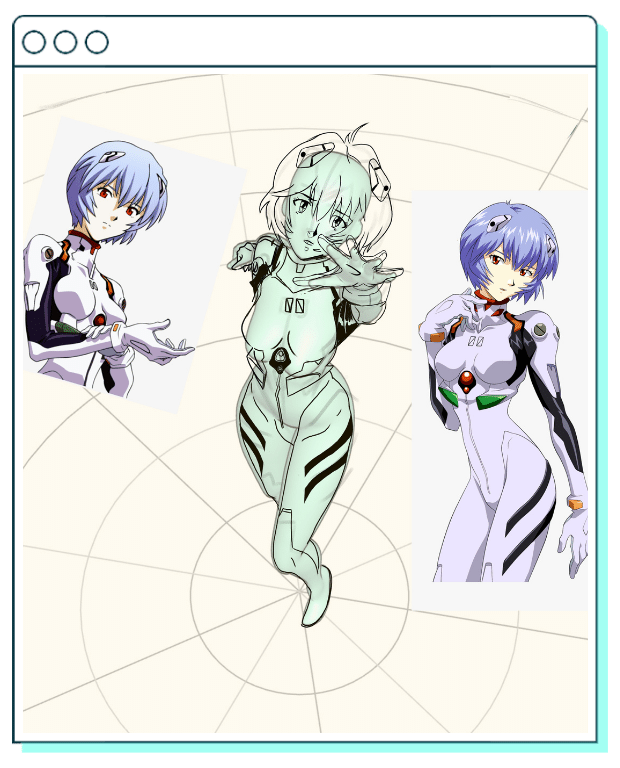
Step four:
Add a colour base, each colour on a separate layer so you can easily change it when needed.
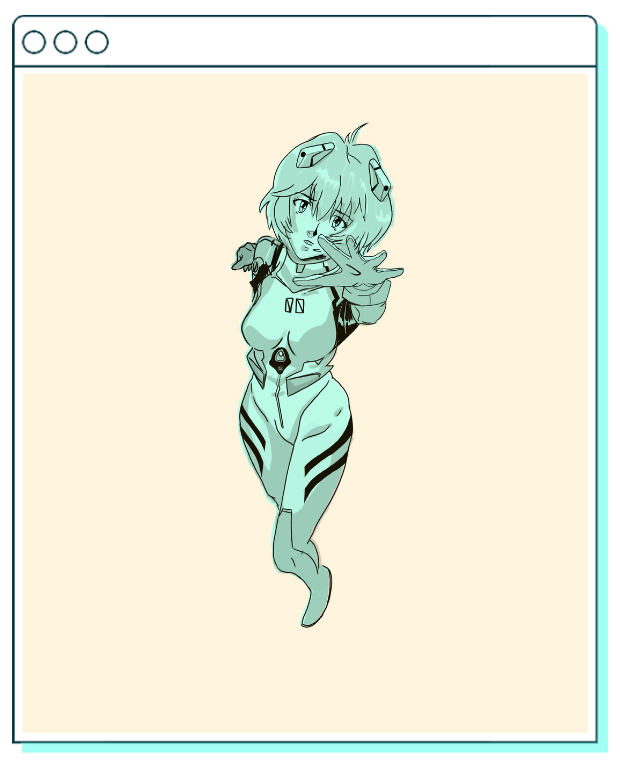
Step Five:
Add any extra detail like shadows and highlights. Pro-tip: Add the shadows like a solid colour on a separate layer so you can just adjust the opacity instead of the colour.