Let's make: Urban fashionista
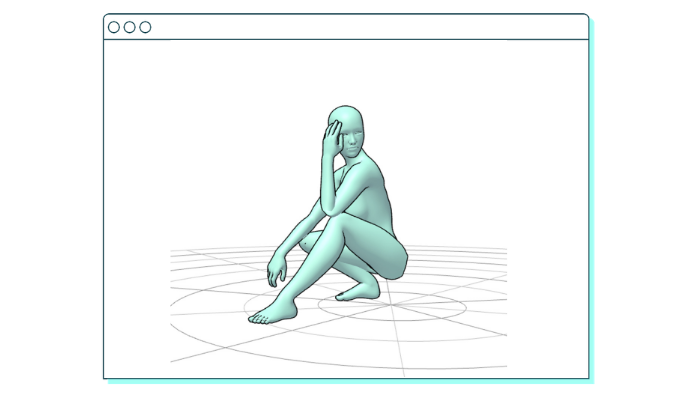
Step 1
Download JustSketchMe, and pick from their options of body types.
For this pose, I chose the realistic female. Play around with the mannequin until you find a pose you are happy with and then take a screenshot. If you are struggling, google some images of different poses to see how people naturally move and work from that. Posing for yourself in the mirror also helps.
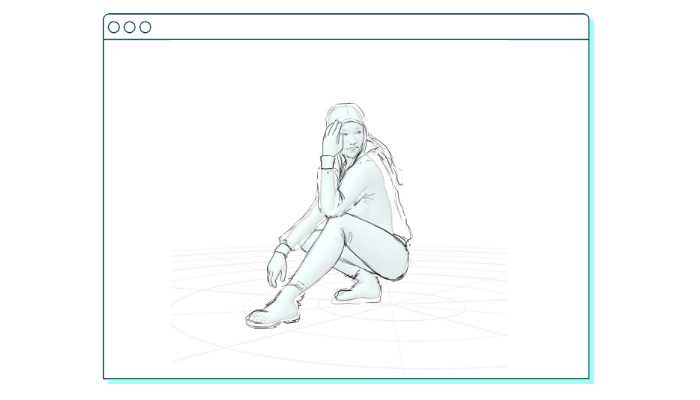
Step 2
Open a new doc in Photoshop (or any other drawing app), and drag & drop the screenshot of your chosen pose. First, on a new layer, I started with rough line work, trying to get an idea of the character I’m going for. After that, I added more detail until I got a good idea of what I wanted.
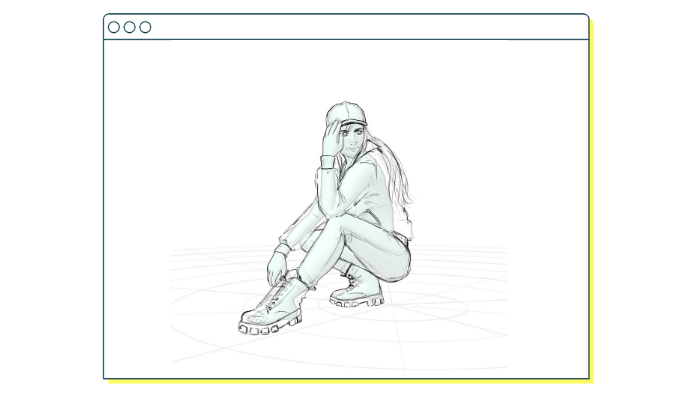
Step 3
Lower the opacity of the rough lines, and then on a new layer (over the old lines) draw the final lines. This is also the stage where I make final decisions on the character’s appearance and clothing. It is always good to use references if you are struggling with, for example, the folds of the clothing or the flow of the hair.

Step 4
Lower the opacity of the final lines, and hide the old lines. Then block out the colours. Make sure to add all of the colours on different layers so you can more control over how you want them to look later.

Step 5
After locking all the colour layers, decide on where the light source of your sketch is coming from and start shading it. You can use various brush shapes and sizes to change the texture of the hair, clothing and skin. Finally, you can add details on top of all the layers. Again, it is a good choice to look at references. Remember, an artwork is never finished, only abandoned, so don’t overthink it, and have fun!