Let's Draw: Ahsoka Tano
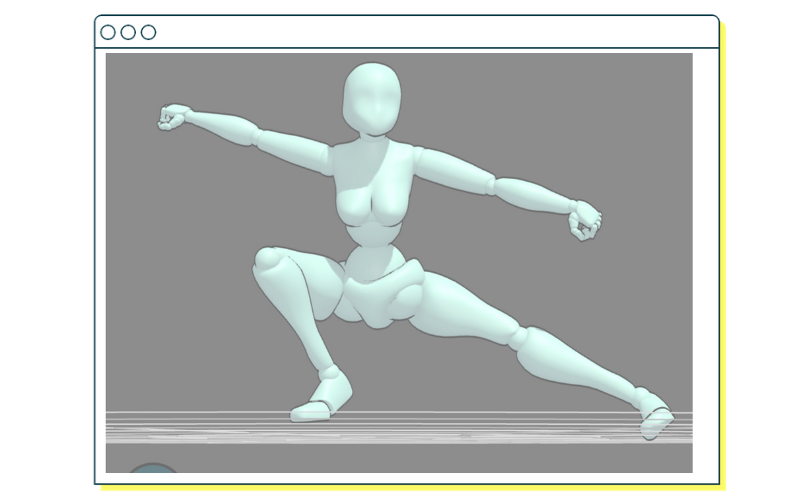
Step 1:
Create the perfect pose on the JustSketchMe app.
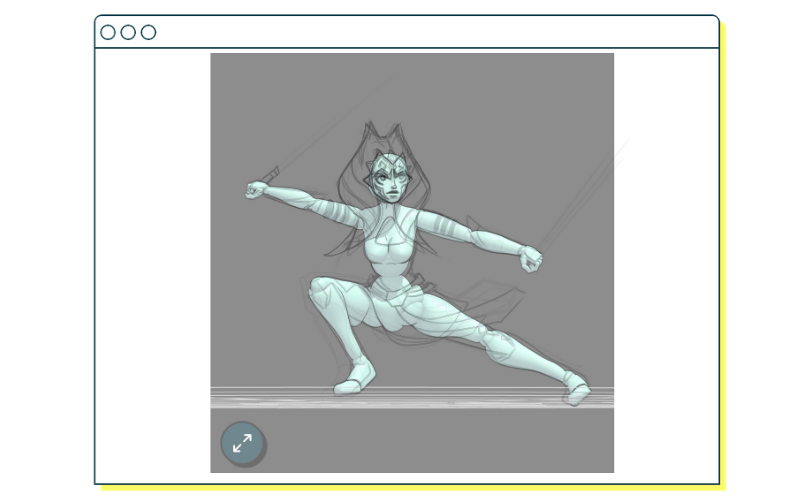
Step 2:
Do a super rough sketch on top of your JustSketchMe model. Just the basic shapes nothing special.
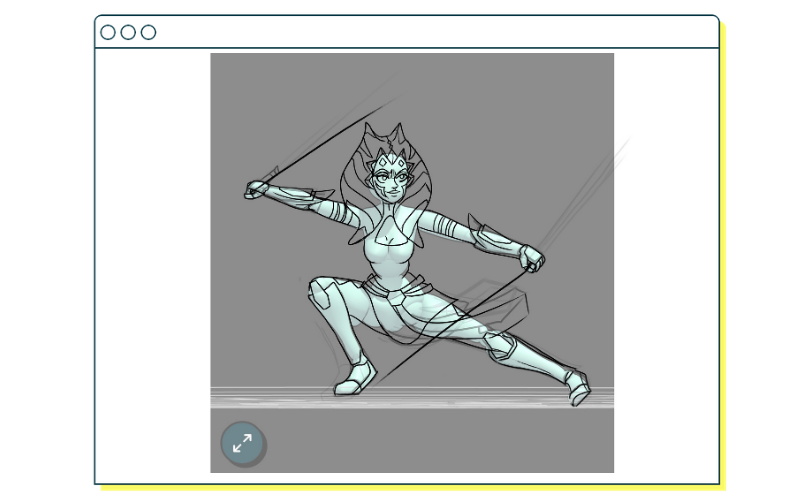
Step 3:
Clean up your previous sketch and add all the finer details of her outfit's structure and shape.
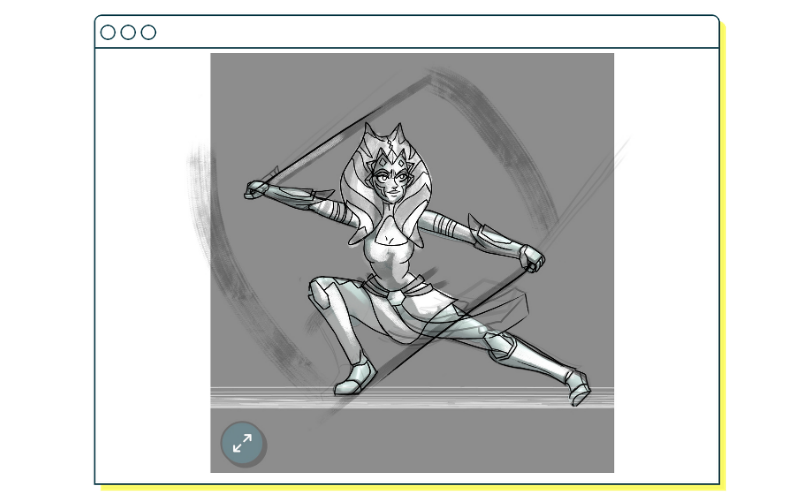
Step 4:
Start adding a light source. It really helps to use your JustSketchMe render as a lighting reference on top of your sketch and lock the layer down. Do a quick paint over.
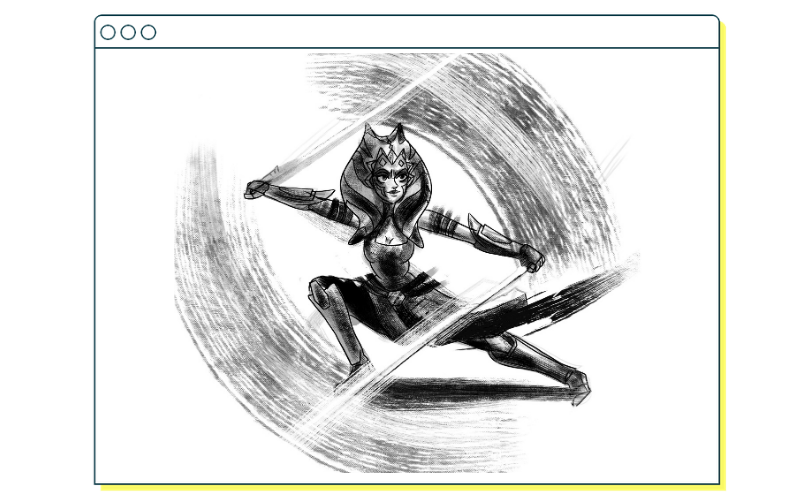
Step 5:
Create drama and movement by adding lines and more dramatic inky shadows. Remember, Ahsoka is a Jedi well versed in fluid movement and combat, so try to emphasize that in your sketch as much as possible. Try to figure out what elements would move and how you can emphasize that through your line work.