Drawing apps you should check out!
Drawing App Reviews
We can all remember the day. Your first foray into digital art. The stylus shaky between your fingers, hand poised and ready to make something magical. You draw a line, only to realise that it looks like heart rate monitor gone awry. Then; it happens. You click undo, and you try again.
At the beginning of the digital advent, drawing and painting was seen as a lesser art at best, and at worst, a way for supposed amateurs to cheat their way to aesthetic excellence. Thankfully, enough time has gone past that that misconception has been largely dispelled and artists and hobbyists are now free to experiment and play around with whatever they choose to explore their creativity.
While some of the apps used in these pursuits are absolute behemoths, there exist some lesser-known but no less amazing programs worthy of your attention. Without further ado, let’s dive into some amazing software that could change the way you go about your own art.
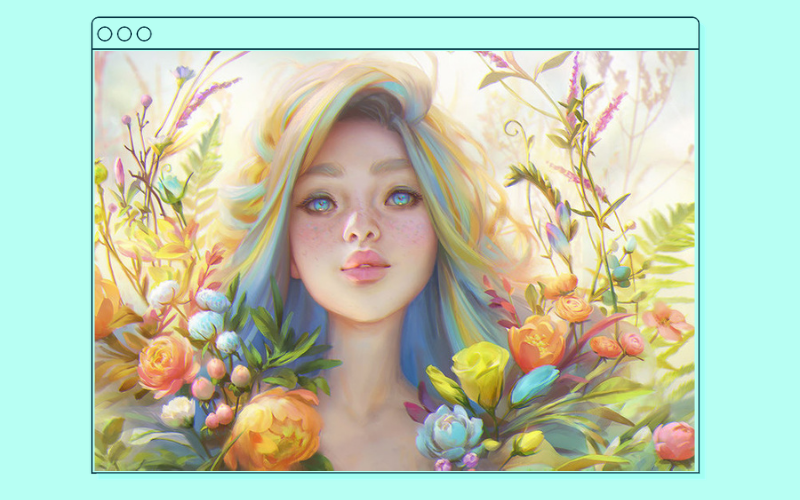
Clip Studio Paint
Clip Studio Paint is a wonderful drawing and painting software that enables users to create rich and lavish pieces with a bevvy of tools, brushes and technique-responsive design. The app has a focus on character design, anime, manga and comic art so anyone looking to dabble in any of those fields should feel right at home. It also boasts some of the best fill tools out there, so you should be churning out amazing creations in no time.

Tayasui Sketches
First off, let’s just start by saying this little app is an absolute blast to use and look at. More for making once-off, painterly style designs and artworks, Tayasui Sketches’ brush and tool selection might be limited, but it goes to show that less is sometimes more because all of the things at your disposal just work and feel amazing to use. Designers and creators making use of this app have come out with some beautiful work, so be sure to take a look over on their site and maybe even make something beautiful yourself.
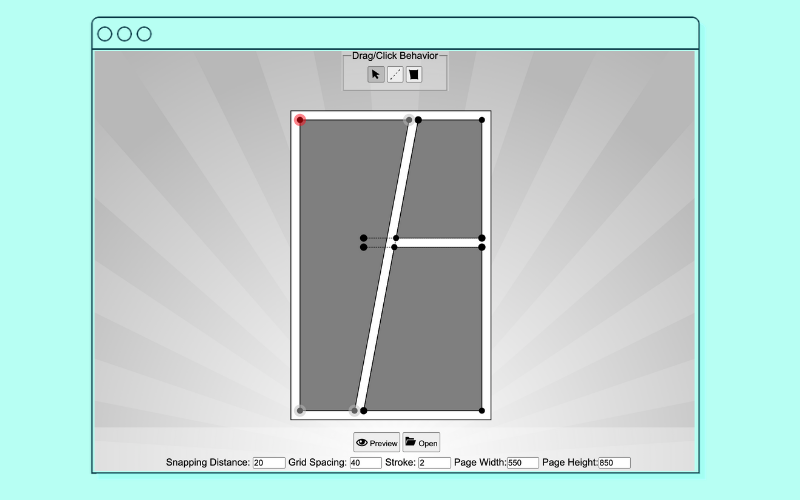
Panelle
Panelle is an open-source tool that isn’t explicitly a drawing app per se but is still a valuable asset to people wanting to make and create their own comic books or manga. Panelle’s reason for being is simple, it is a web app that helps you create the perfect panels and blocks for a given page of your graphic novel. The grids are snappy and responsive and it allows for a lot of creativity and leeway to ensure you create a page exactly to your liking and specifications. While there is no way to add speech bubbles or text just yet, we’re sure this feature will be rolled out at some point.
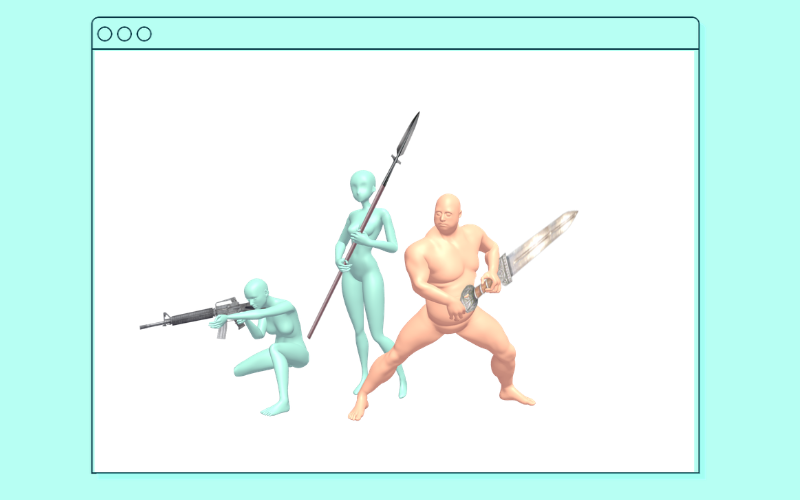
JustSketchMe
Last, but hopefully not least, we have our very own app that we’d like to tell you about! Similarly to Panelle, ours is not exactly a drawing app, but something that will fundamentally change how you go about your digital art. Looking for and finding the perfect reference for your next character design or digital painting can be a tedious and frustrating exercise, but with JustSketchMe you can shape, pose and fashion your character into whatever you desire. We have over 18 models available for you to use, as well as shapes and props to build and flesh out scenes and additional items. You can also insert images with transparent backgrounds right into the app should you want to incorporate them into your drawing. Then, all you need to do is import it into your preferred drawing software and get drawing! It’s a bit hard to explain, so why not just try it out here.