Let's Draw: Attack on Titan''s Mikasa Ackerman
Use JustSketchMe to create a dynamic Eldian warrior
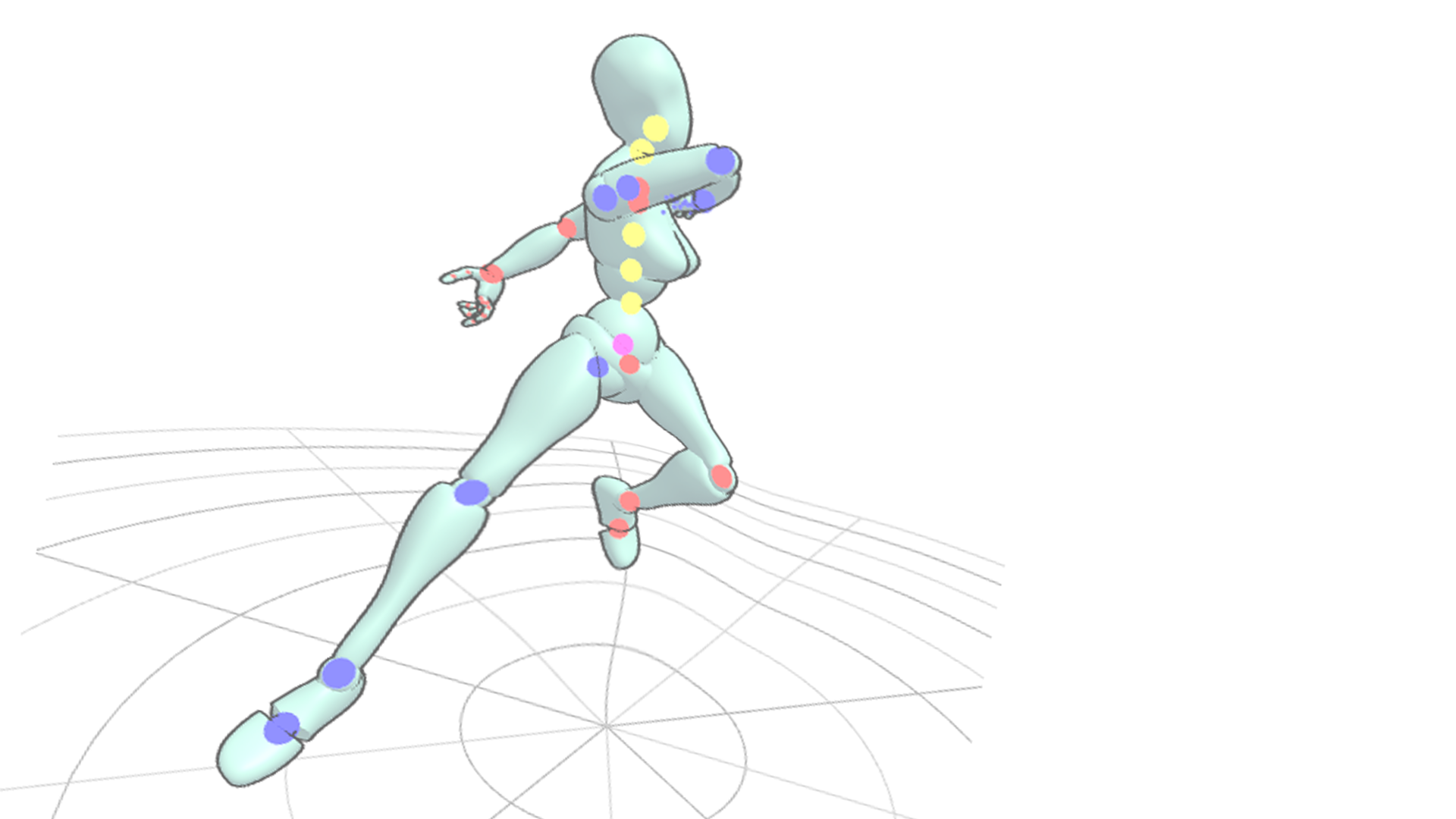
Step 1:
Create the perfect pose on the JustSketchMe app.
Pro-tip: You can always create some distortion and elongated limbs by using the liquify tool on photoshop or any other app you are using.
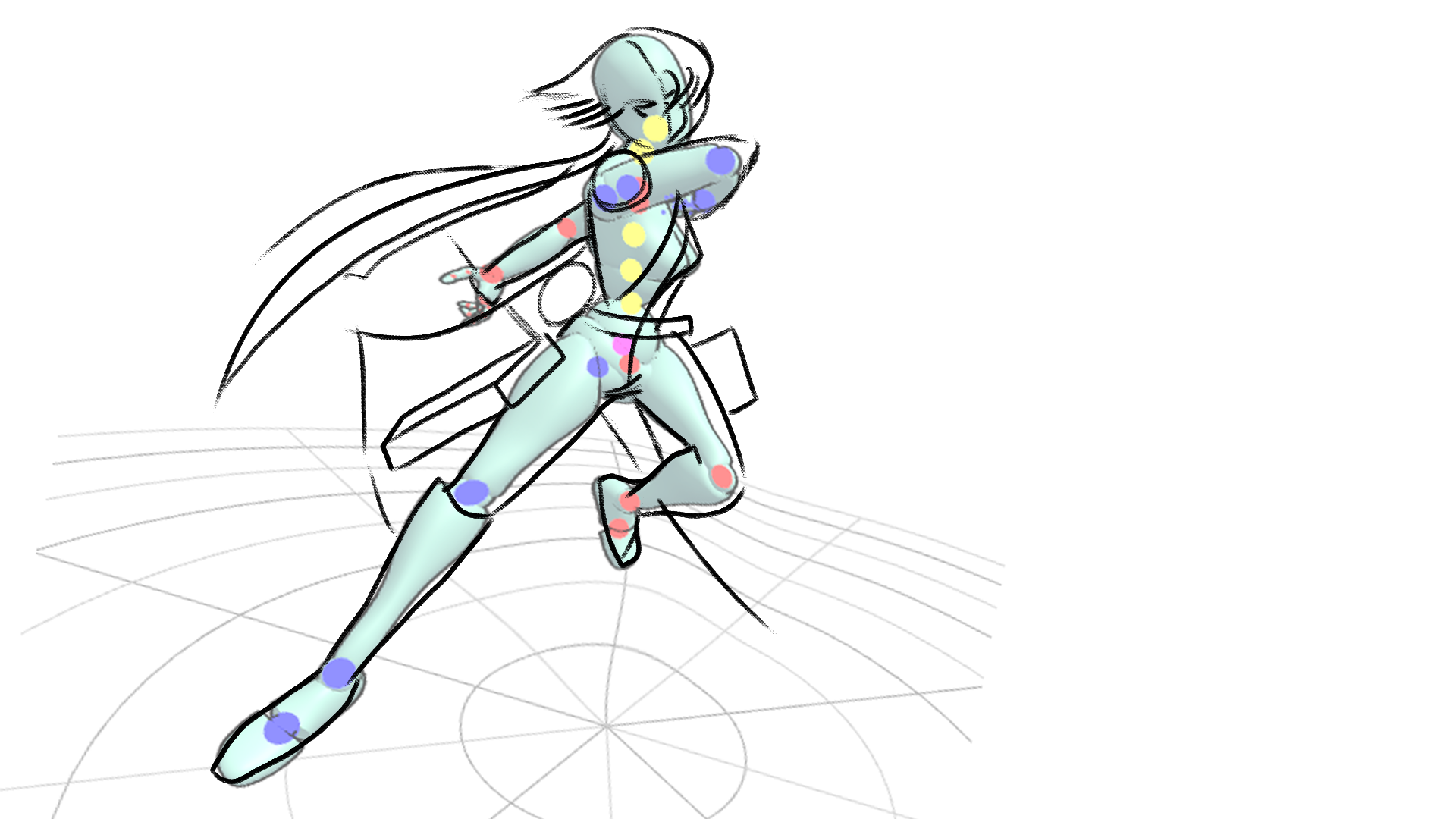
Step 2:
Do a super rough sketch on top of your JustSketchMe model. Just the basic shapes nothing special.
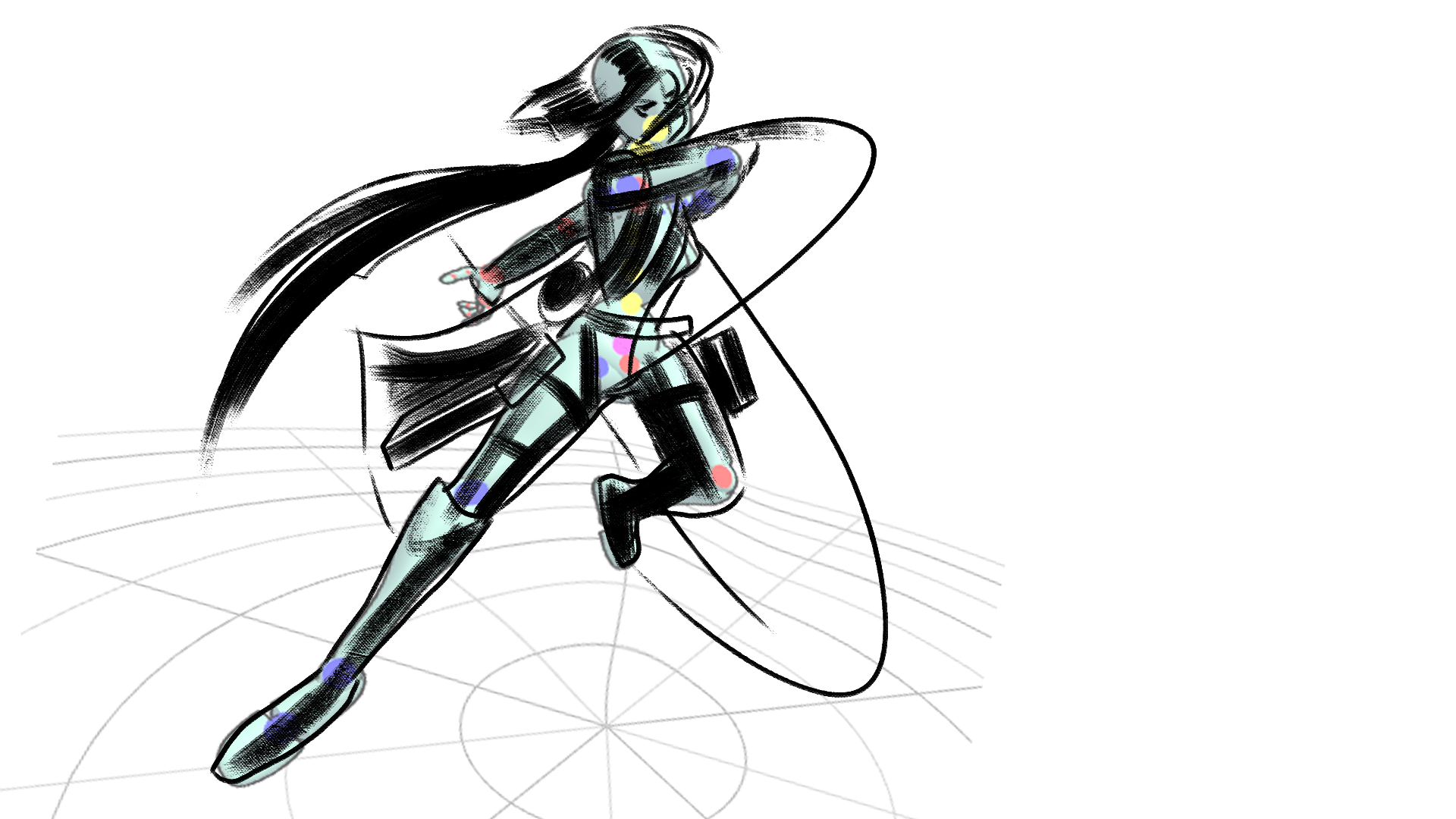
Step 3:
Figure out the line style and lighting for your sketch. I decided to use a very inky style for my drawing because it works well to emulate movement and you don't have to be too precise.
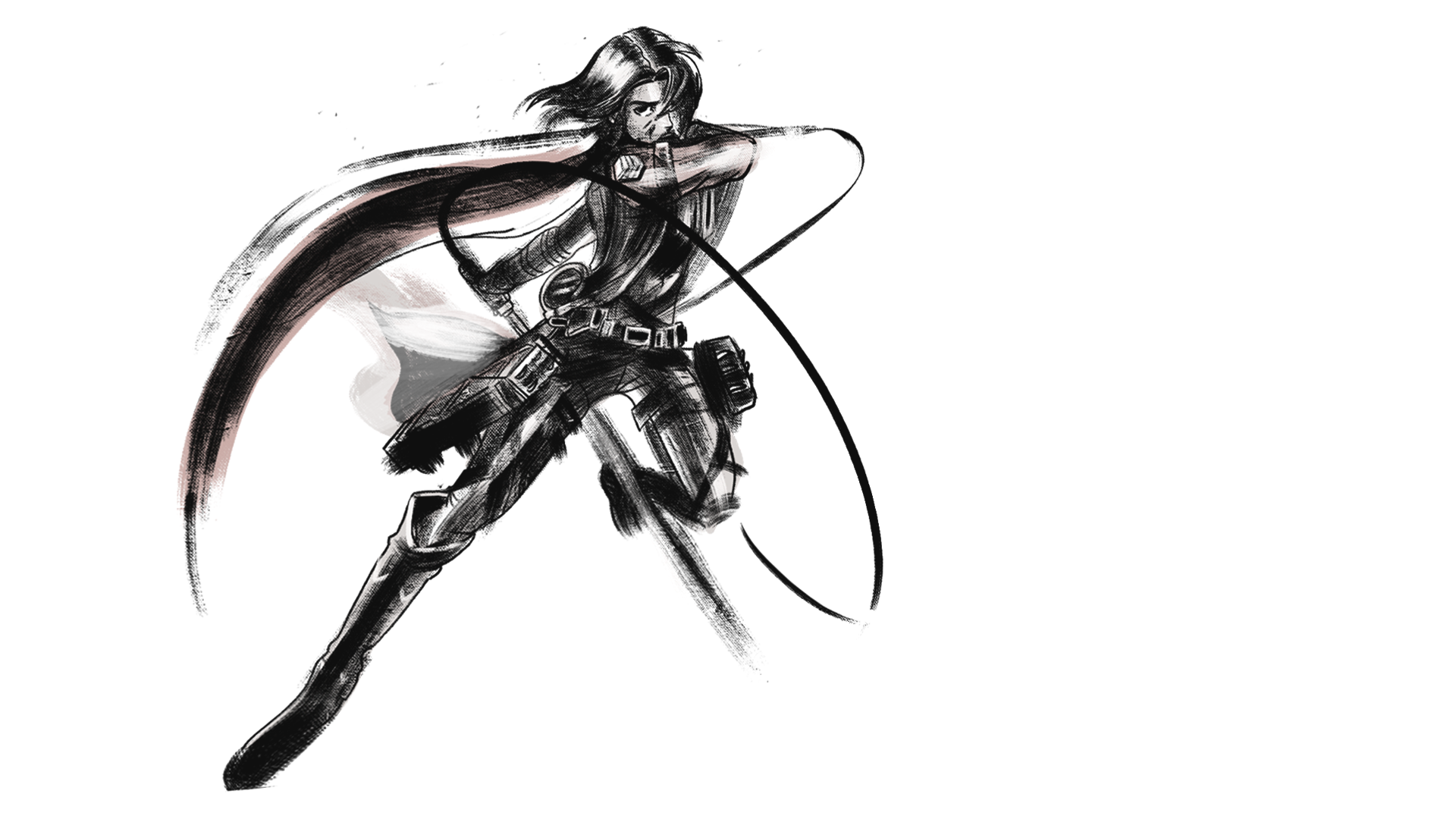
Step 4:
Clean up your sketch by erasing rough lines and adding the necessary detail. This was quite a jump but accidentally merged a few layers.
Pro tip: Don't merge your layers! Only at the end. :D

Step 5:
This is just an extra step to finesse the inky feel with other brushes and make sure that you feel the movement of the piece. Also, the best stage to add colour and highlights.